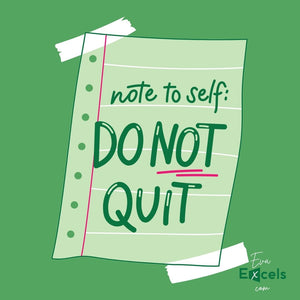A Beginner's Guide to Excel Sheets for Enhanced Productivity

In today's fast-paced world, staying on top of our tasks and responsibilities is crucial for personal and professional growth. While many tools promise to boost our productivity, one that often goes underutilized is Microsoft Excel. Whether you're familiar or not, Excel Sheets can revolutionize the way you organize your daily life. Below, we unfold a beginner-friendly guide to harnessing the power of Excel for enhanced productivity, infused with elements of creative writing and self-help.
Understanding Excel Sheets for Personal Growth
Microsoft Excel is more than just a program for accountants; it’s a tool you can tailor to your personal needs. Each Excel Sheet offers the opportunity to creatively structure and visualize data, which can significantly improve how you approach daily tasks. For those eager to embark on a journey of self-improvement, utilizing Excel can be a game-changer.
Why Choose Excel for Productivity?
Excel's flexibility allows you to streamline your daily activities by creating customized calendars, task lists, and planners. Not only does this foster better time management, but it also cultivates an environment conducive to personal growth.
- Customizable Templates: Create templates tailored to your goals or use pre-designed ones that align with common needs.
- Time Management: Establish a routine by setting daily, weekly, and monthly goals.
- Data Analysis: Track and analyze activities to optimize performance.
Tools to Get You Started
If you're just starting, worry not—there are a variety of tools to help make this transition seamless.
- Family Budget Planner (Spreadsheet): Perfect for organizing family finances and ensuring all expenses are accounted for.
- The Ultimate Personal Planner & Checklist Bundle (Excel Edition): An excellent starting point for those looking to craft a personalized planning system.
- Mood Tracker - FREE: A fantastic tool to maintain mental well-being by monitoring emotional patterns.
Steps to Excel in Excel
Achieving productivity mastery using Excel Sheets involves a few strategic steps:
- Identify Your Goals: Define what you hope to achieve by using Excel. Are you tracking habits, planning projects, or managing finances?
- Choose the Right Template: Consider your priorities and select a template that caters to your specific needs.
- Regular Updates: Consistency is key. Regularly update your sheets to reflect current and upcoming tasks.
- Review and Revise: Periodically review your progress and make necessary adjustments to your Excel strategy.
Excel is a dynamic resource that continues to evolve with your personal and professional growth. Embrace the features it offers and embark on a journey toward improved productivity and self-awareness.
For more insights and resources on boosting productivity with Excel, visit Eva Excels.
By integrating Excel into your daily life, you lay the foundation for enhanced productivity, fostering personal and professional growth in an organized and efficient manner. Excel is not just a program; it’s a partner in your journey toward self-improvement. Start today and unlock your potential!