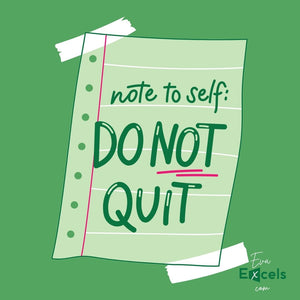Excel Sheets for Beginners A Tutorial to Boost Productivity

In today's fast-paced world, boosting your productivity has become more important than ever. Whether you're managing personal tasks or professional duties, Microsoft Excel is a versatile tool that can help you achieve your goals. In this tutorial, we will explore how beginners can harness the power of Excel sheets to enhance productivity, creative writing, self-help, and personal growth.
Why Excel Sheets?
Excel sheets are more than just rows and columns; they are dynamic instruments that can transform the way you organize information. From tracking expenses to planning your workweek, Excel sheets empower you to visualize and manage data effectively.
Getting Started with Excel
Step 1: Familiarizing Yourself with the Basics
If you're new to Excel, start by opening a blank workbook. Familiarize yourself with the Excel interface, which typically includes the ribbon, worksheet tabs, and the formula bar. Understanding these basic elements is crucial to navigating Excel with confidence.
Step 2: Creating Your First Sheet
Start by entering data into the cells. You can set up simple lists or categorize information using a table format. Experiment with typing directly into the cells and using the formula bar for calculations. Excel's autofill feature will also save you time when dealing with repetitive data entry.
Step 3: Leveraging Basic Formulas
Excel's power lies in its ability to perform calculations automatically. Learn basic formulas like SUM, AVERAGE, and COUNT to manipulate data effortlessly. With these functions, you can analyze data sets to derive useful insights.
Practical Applications for Personal Growth
Excel isn't just for numbers—its functionality extends into the realm of creative writing, self-help, and personal growth. Here are some ways to incorporate Excel into your personal development journey:
- Family Budget Planner: Manage your household finances with ease using our Family Budget Planner. This spreadsheet helps you create a budget, track expenses, and plan your financial future with confidence.
- Ultimate Personal Planner & Checklist: Stay organized and on top of your tasks with the Ultimate Personal Planner & Checklist. This Excel Edition provides comprehensive tools to plan your goals and track your progress.
Enhancing Creativity and Self-Help
Consider using Excel for creative projects or tracking personal growth metrics. For instance, with a customizable mood tracker spreadsheet, you can keep tabs on your emotional well-being:
- Mood Tracker - FREE: Monitor your mood patterns to understand your emotional health better with our Mood Tracker, offered at no cost.
Conclusion
Mastering Excel will open new avenues for productivity and personal development. As you grow more proficient, you'll discover numerous creative and practical ways to incorporate Excel into daily activities. Start your journey today by exploring the powerful tools available at evaexcels.com.
Embrace the world of Excel sheets and transform the way you approach data, organization, and ultimately, your personal growth journey. Let's boost productivity and harness the full potential of Excel for a better tomorrow!