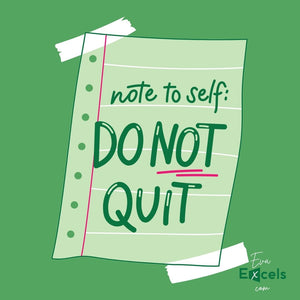10 Productivity Hacks to Maximize Your Time with Excel Sheets

Excel Sheets are the unsung heroes of productivity. Whether you're managing your finances, planning your week, or setting goals, mastering Excel can be a game-changer. Here are ten productivity hacks that will not only maximize your time but also elevate your skills to new heights. Dive into the world of Excel with these creative writing tips and set yourself on a path of self-help and personal growth.
1. Master Keyboard Shortcuts
Save precious seconds by learning Excel shortcuts. Actions like copying (Ctrl + C), pasting (Ctrl + V), and undoing (Ctrl + Z) are basics, but don't stop there. Mastering shortcuts increases efficiency and lets you focus on content creation instead of navigation.
2. Use Conditional Formatting
If you're managing hefty data, conditional formatting helps by highlighting trends or alerts. This visual aid can streamline your data analysis and keep you organized. It turns your Excel sheets into color-coded dashboards, making them easier to interpret.
3. Implement Data Validation
Avoid mistakes by using data validation. This feature restricts the input type allowed in each cell, ensuring that errors are caught before they expand into bigger issues. Consider using drop-down lists to enhance data entry efficiency.
4. Set Up Templates
Templates save time. Use pre-existing ones or create your own for tasks you perform regularly. Our Ultimate Personal Planner & Checklist Bundle (Excel Edition) is a fantastic tool to help you get started with templates that can optimize productivity.
5. Automate with Macros
Macros are your best friend when it comes to automation. Record tasks that require repetition, and run them with a click. This ensures you spend less time on repetitive tasks and more on strategic items.
6. Leverage Pivot Tables
Pivot tables allow you to quickly summarize large amounts of data. They let you pivot and rearrange your data without altering the original set, providing insights that are vital for informed decision-making.
7. Customize Your Ribbon
Personalize your Excel experience by customizing the ribbon. Add your most-used commands to save time and reduce the frustration of hunting through endless menus.
8. Excel Add-ins
Consider using add-ins to boost your productivity. There are various tools available to extend the functionality of Excel and meet specific needs, whether they're statistical analysis or graphic design-related.
9. Create a Family Budget Planner
Use Excel for personal growth by organizing your finances. Our Family Budget Planner (Spreadsheet) aids in simplifying budget management, giving you a clearer picture of your financial health.
10. Track Your Habits
Turn your Excel sheets into a tool for tracking personal development. Use it to monitor habits, moods, or goals. Check out our free Mood Tracker or explore the Ultimate Printable Habit Tracker for comprehensive tracking.
By incorporating these hacks, you can transform how you manage tasks and achieve personal growth through the art of Excel Sheets. Start your journey to enhanced productivity at Eva Excels today.
-
Posted in
#Focus, #Growth, #Habits, #Motivation, #Success